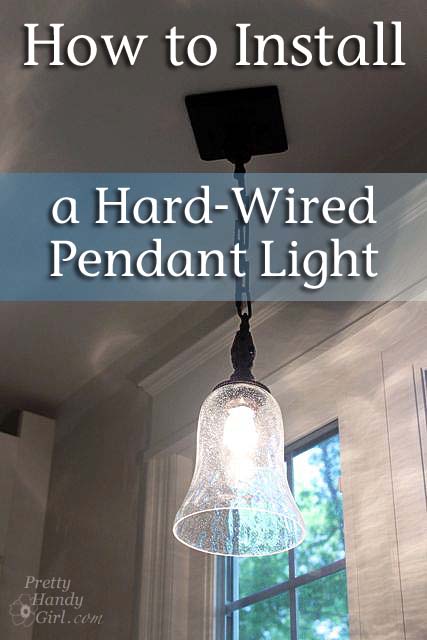Have you ever been in need of an electrical outlet only to find that they’re hidden by furniture or in a hard to reach place? How about that elusive time of day when you’re cell phone’s down to 1% and you have a handful of charging cables, but nothing to plug it into? This seems to be a regular occurrence at The DIY Village, so we’ve finally solved these problems! We created a DIY industrial USB charging station that has an accessible outlet; 2 usb ports capable of charging all of your devices; and even has a built-in accent light! We think it would be the perfect addition to an office, your teenagers room, or even a college dorm room!
DIY Industrial USB Charging Station Materials List:
(Contains some affiliate links)
- 2 Gang Metal Handy/Utility Outlet Box
- Incandescent Utility Light
- 15 Amp Black Single Pole Decorator Light Switch
- 15 Amp Black Decorator Electrical Outlet w/ USB ports
- 8′ Indoor Extension Cord (16 Ga)
- 3/4″ Clamp Connector
- 2 – 1/2″ x Close Nipple Fitting
- 3 – 1/2″ Rigid Lock Nuts
- 3 – Wire Nuts Rated for 16 Gauge Wires
- 90 Degree 1/2″ Female Elbow Fitting
- 3/8″ Floor Flange
- 3/8″ Close Nipple Fitting
- 1/2″ x 3/8″ Bushing
- 2-Gang Satin Nickel Decorator Rocker Steel Wall Plate
- 40-Watt Nostalgic Edison Bulb
DIY Industrial USB Charging Station Tool List
DIY Industrial USB Charging Station Instructions:
In order to make room for connectors and fittings that you’ll be using to build your Industrial Charging Station, you’ll need to remove (2) 1/2-inch and (1) 3/4-inch knockouts from the handy box. (Set the handy box aside)
The hardwired emergency light has screw-out plugs that give you installation options.
Remove one of the side plugs from the light base and re-route the wiring through the opening. Read more