Announcing Pretty Handy Girl Shirts & Gifts – How to Set Up a Zazzle Store
Happy Friday everyone! I’m so excited to be launching my own line of graphic t-shirts, clothing and gifts. I’ve dreamed of having a line of DIY themed shirts and clothing that would allow those of us Handy Girls and Handy Guys to show off our DIY muscle. One of the main obstacles was my lack of desire to purchase shirts in bulk and hope that I wouldn’t be stuck with leftover inventory. Plus, I used to run a baby carrier business and knew how time consuming it was to ship out multiple packages every day. I vowed to never run a shipping type busines again.
A few months ago, Zazzle contacted me about working with them to launch my own product line. They were the answer to my hesitations! It was so easy to create my own designs and set up the shop in an afternoon. (Granted, I spent several more days enjoying the creative process of designing new graphics and products for the store.) Zazzle takes care of all the details. You can upload your own graphics, photos, and designs. Or you can create your own custom graphic text designs with their “customize it” tools. Then they print and ship the orders! You don’t have to lift a finger. Plus, you earn a commission on each item purchased from your shop! AND, to sweeten the deal, you can sign up to become an associate and earn more.
If you think you don’t have the time to figure out how to set up products, you are in luck. I took a bunch of screenshots to show you EXACTLY how to list your products step-by-step.
But before I get to the tutorial, I want to share some of my favorite products from my Zazzle store! I ordered two shirts and this one gets the most comments:
“I Saw Too Much” You have to giggle at the double meanings. This shirt is the perfect shirt for any gal or guy who likes to build and use the power tools.
In my house my husband knows he’s not allowed to touch my power tools. This “Power Tools are for Chicks” is a funny reminder that power tools aren’t just for the boys!
Here’s the coolest part (in my opinion) about the Zazzle shop. If you see a design you like, but would prefer a different color or a completely different shirt style, you can customize it on your choice of clothing or products!
Zazzle has more products than I can name! But, to give you a little taste: pillows, phone cases, office products, art prints, cards, accessories, t-shirts and much much more! You’ll have to peek for yourself!
The last item I purchased for myself was a custom coffee mug. I thought an empowering message was a great way to start each day. This famous quote is printed on a blackboard texture background and imprinted on a stylish mug that has a variety of interior colors you can choose from.
Ready to see how you can create your own custom products and start your own Zazzle store?
How to Create Your Own Zazzle Products:
Start by going to Zazzle.com. Select the Create tab at the top left of your screen. Select your product category.
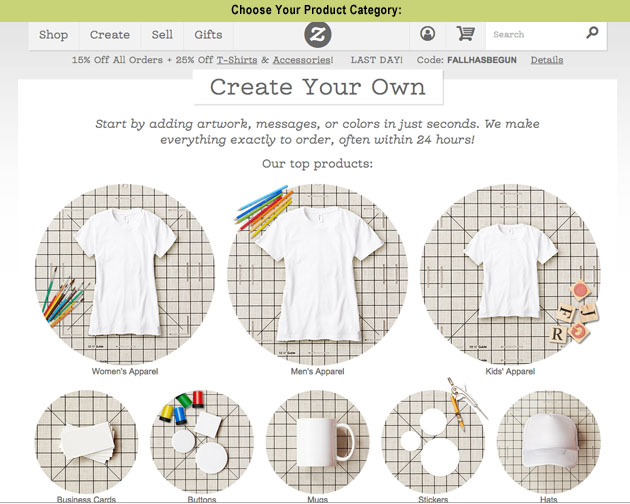
Select the specific product you want to create on.

Upload your own images (.png images work great if you need a transparent background.) Or skip this step and create your own text graphic.
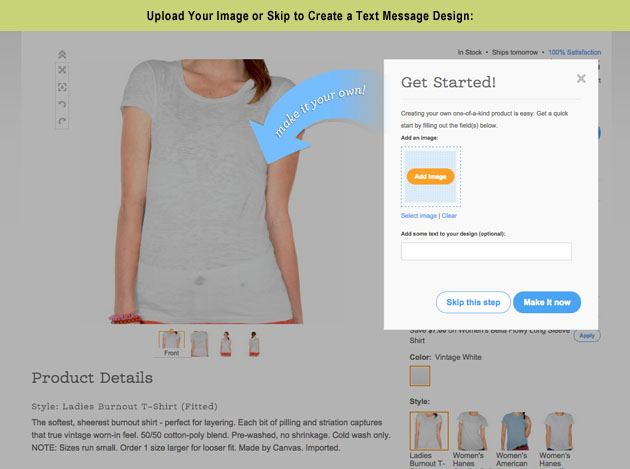
If you upload an image, click the make it now button to place your graphic.
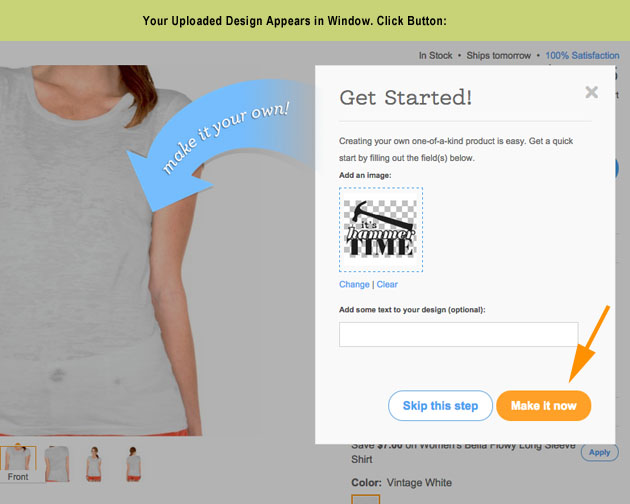
Once your graphic is uploaded, you can access it and any other graphics you upload in your saved image library.
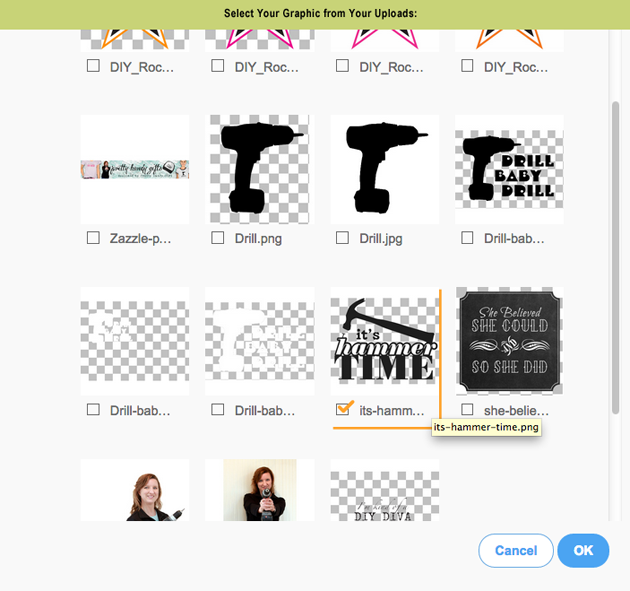
While working on your design, you’ll want to make sure your image is centered on the product. Click the Arrange button and select Center horizontally. You’ll notice there are other options for tweaking your design.
To add your own words or message, click the “Add Text” button. You can add images and text to the back of your shirt by selecting the back view and designing on the back.

Change your font color by clicking on the black box. You can also change the font size and text alignment shown to the left and right of the black box.
Clicking on the “f” button brings up an amazing array of free fonts you can use on Zazzle!
Once your design is finalized, be sure to click on the side of the shirt you want to feature in your shop. Then choose a size (don’t worry, you aren’t actually placing an order, so any size is fine.) Then click the Post for sale link.
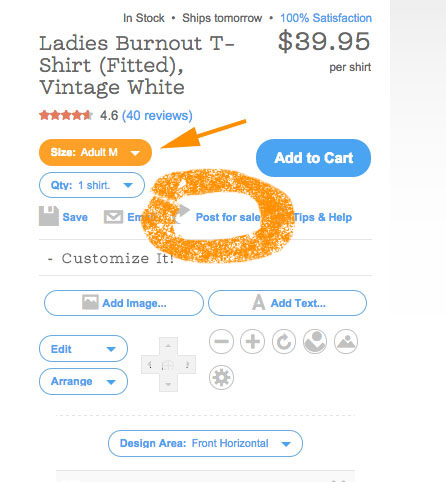
You will be taken to a page to fill in a title, description, keywords and more. This is also where you will chose your commission on the shirt. After everything is filled out, click the box at the bottom certifying that you have the right to use the images and/or copy you uploaded.
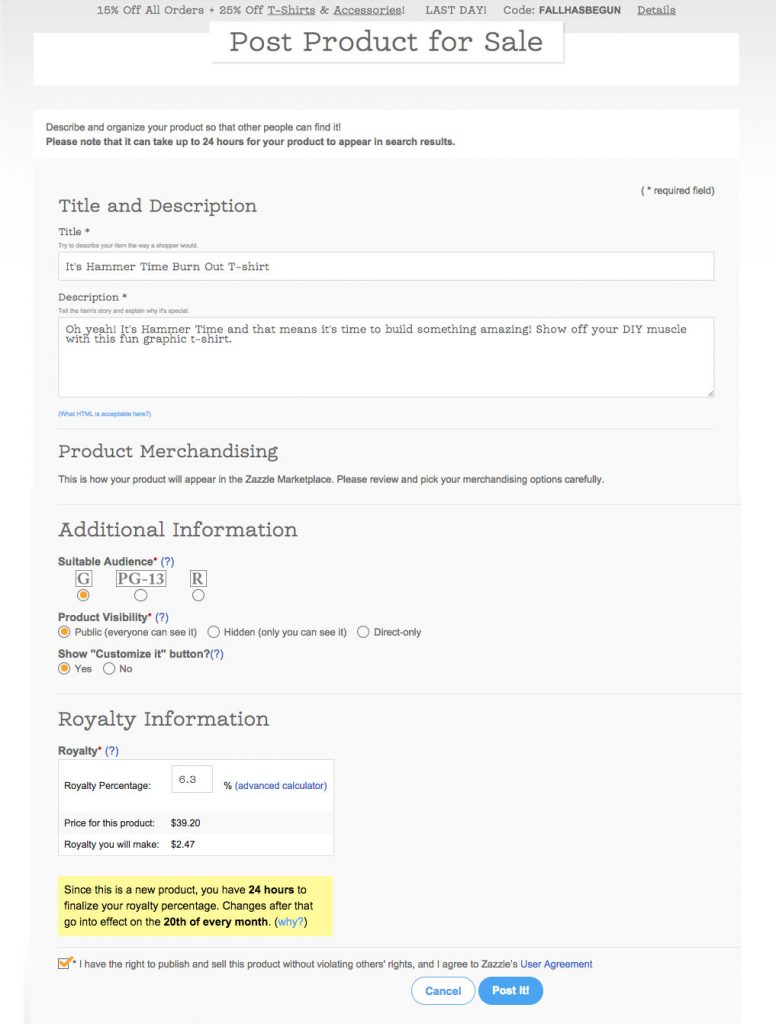
That’s it! You just created your first custom designed shirt. You should spend a little time playing with the settings for your store and be sure to fill out your profile and payment information under the Account tab.
Now that you know how to create a new product, you can easily add the same design to different products.
How to Use the Same Design on Multiple Zazzle Products:

Zazzle is on the ball, they already have iPhone 6 cases ready for you to add a custom design!
I created a few phone cases, but I haven’t decided which one I should order for my phone. What is your favorite?
Here are just a few of my other fun DIY gift items:
“I’m Kind of a DIY DIVA” burn out shirt
“I’m So Handy” Men’s Dark Shirt
This DIY Rockstar shirt is definitely on my wishlist! I love the color and the graphic. You may have seen the early incarnation of the design being worn by my contributors.
Be sure to click over to the Pretty Handy Girl Gifts store to see all of my designs.
Maybe you’ll find something for yourself or someone on your holiday gift list ;-). Better yet, maybe you can create the perfect design for that hard to shop for person in your life!
Disclosure: This is a sponsored post for Zazzle. I worked with Zazzle to create a custom line of products. I was not told what to create or what to say. All ideas are my own. I was compensated for my time and I receive a small commission on purchases from the Pretty Handy Girl Gift store. As always, I am particular about the brands I work with. I was happy to promote Zazzle as I believe they have quality products and a great service to offer to my readers.





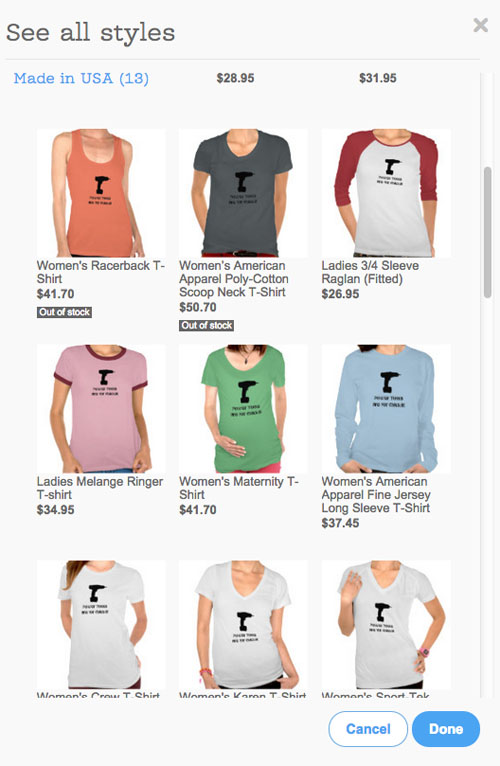
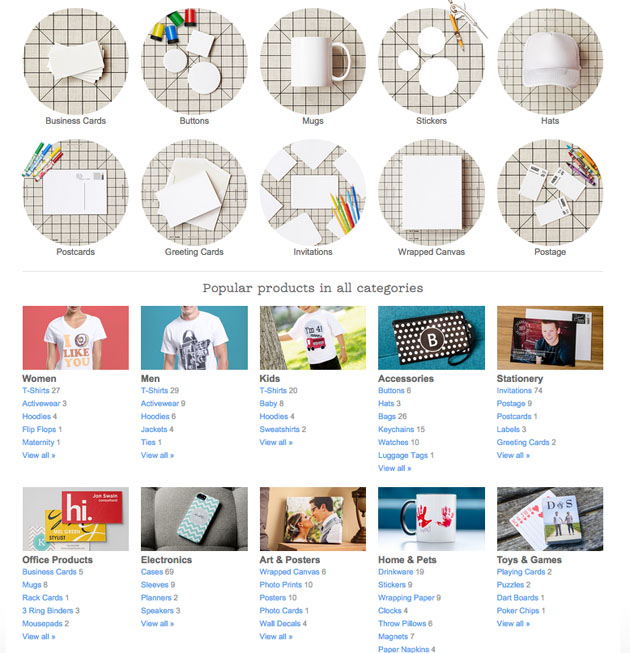


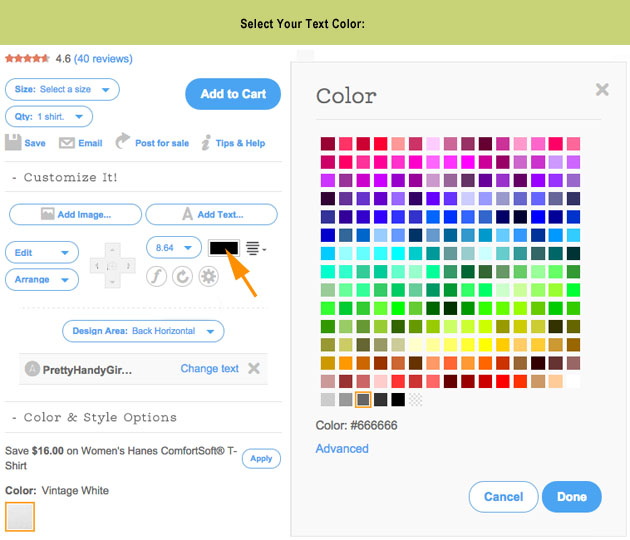
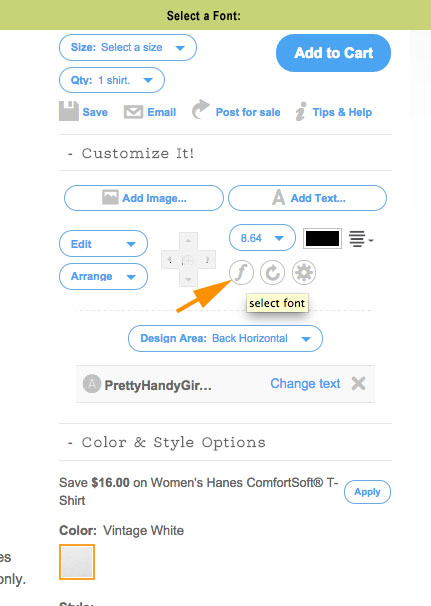
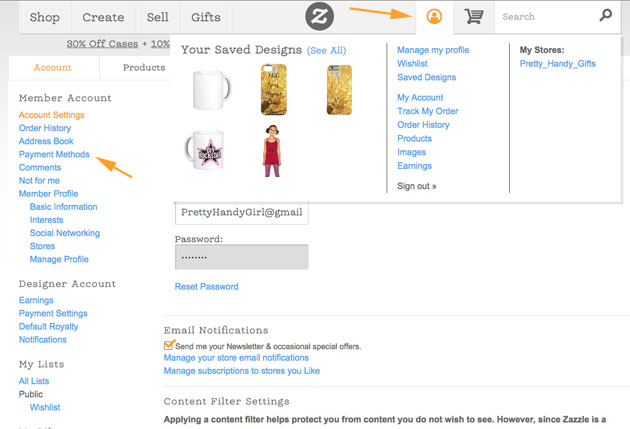







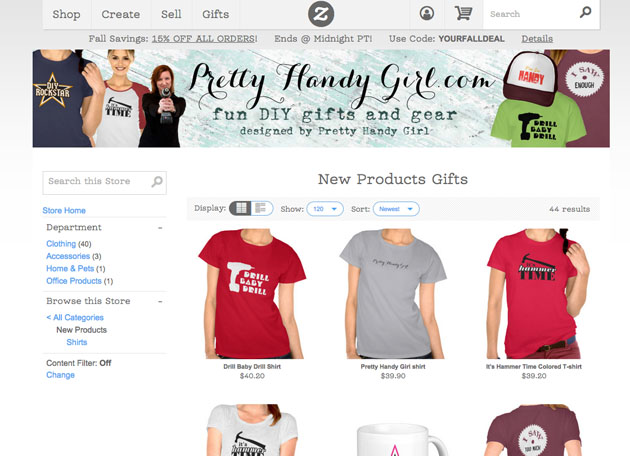


Hi Brittany- I love power tools myself and love all your cute and badass products. I’m fairly new to Zazzle, but I’m so happy to see others out here doing what feels best to them. Namely YOU! Awesome job girl!!! Thanks for the inspiration!!!
How fun! I loved the onesie you made for Jessica at Decor Adventures and love that you are selling it on there.
Wow, this is awesome! Think I’ll start my own Zazzle store, I’m loving the products you created! Thanks for sharing!!!!
Tiffany, I hope you do create your own store. When it’s up and running, please send me a link!
You have created some AWESOME products here Brittany! I have a Zazzle store but I must admit I’ve neglected it some. I’ve ordered a ton of their products for myself, client gifts & sold some but as I said, it’s a bit dusty now. You’ve encouraged me to get on the stick & make something there. I love your products & what you’ve done. Great job & Congrats!
Colleen, I bet you could create some amazing products on Zazzle with your paintings Colleen! Thanks for the sweet comment.