Photography Secrets for Shooting in Your Home
I’m not sure what I ever did to annoy Mother Nature, but it seems to me that every time I finish a project and need to photograph it, the weather turns ugly. Case in point: my cake stand was completed the day the tornadoes ripped through North Carolina. So I had to bust out some photography secrets I’ve learned.
But, rather than be deterred by some nasty weather, I decided to use a few tricks I learned from some professional photographers I’ve worked with over the years. And, from a few photography blogs like:
iHeartFaces.com and EverydayElementsOnline.com and My3Boybarians.
One of the photography secrets I learned was how to bounce the light back onto the subject. To light the underside of the cake stand, I set a mirror next to the cake stand and angled it to reflect the light onto the bottom of the stand. I was careful not to let a strong highlight hit on the stand from the reflection.
Next I used a foam core board propped up against a chair. I positioned the board back and forth until I saw the light brightening the cake stand and dessert.
With just those two changes I was able to change my cake stand photo from this:
to this! Va va vooom!
Another one of my photography secrets I used while shooting some of my tutorials is to use two pieces of foam core to get a professional looking white background.
Sometimes if I’m feeling very perfectionist, I’ll use Photoshop to edit my photos. To erase the seam, I selected a color that is midway between the foreground and background foam core.
Then, I used the airbrush tool to paint out the seams that stand out.
Sometimes I really want to photograph a still life in an environment. Take my spray-painted bottles for example:
Whoa, that is one dark and dreary photo. Once again, I had finished the project and the clouds rolled in. So, here is how I dealt with fickle Mother Nature.
I put the bottles in the window to capture as much natural light as I could. Then, I backed away from my subjects and zoomed in with my lens. Next, I used a flash (egads, not a flash!) Yes, I used a flash, but I have the ability to change the flash exposure in my camera so it wouldn’t wash out the subject. And because I was far back from the vases, the flash wasn’t as harsh.
And here is the resulting photo!
I wouldn’t say it is perfect by any standards, but the photos look much more appealing. Don’t you think?
(At the time that I took the above photos, I didn’t have this great flash gadget. However, recently I ordered a Light Scoop and I love how it bounces the flash off the ceiling instead of the object. This is an inexpensive alternative to buying an external flash.)
To head off the inevitable camera question: I currently use a Canon T1i Rebel (SLR). However, I before I bought the Rebel I used a simple point and shoot camera and made some edits in Photoshop to compensate for the cheaper camera.
First I select Auto Tone and if I’m happy with the changes PS made, I move on to the Auto Contrast.
To make the colors more vivid, I play with the Vibrancy and Saturation Settings:
Finally, to give the details that crisp focus look, I add the Sharpen filter:
There are oodles of other fixes that Photoshop can perform on your photos, but these are the ones I use the most.
Do you have any photography tips or tricks? I’d love to hear them.
My friend Megan (Honey We’re Home) has a great post all about using your SLR! Check it out HERE.




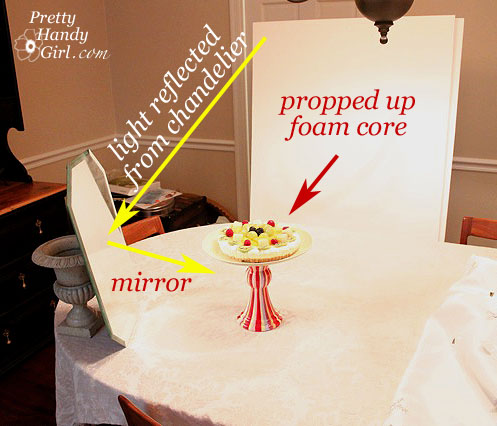





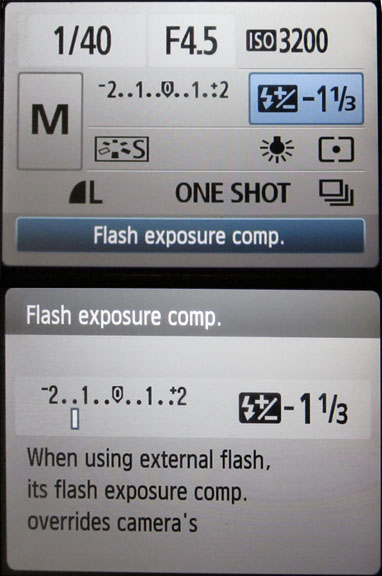


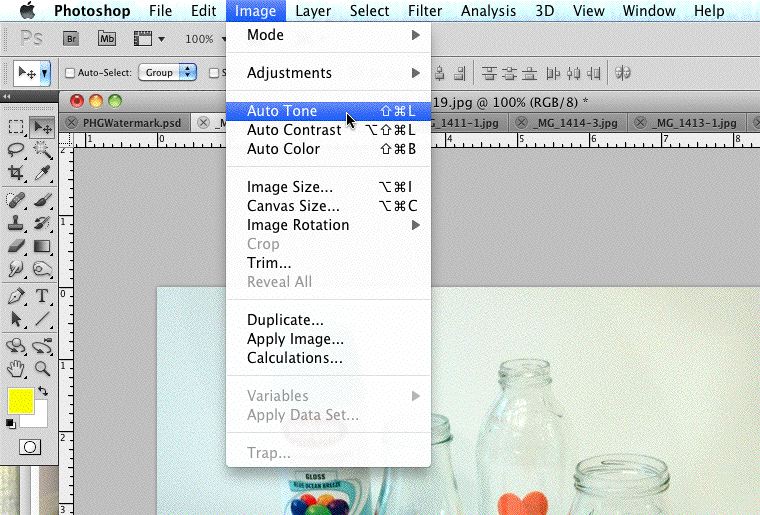
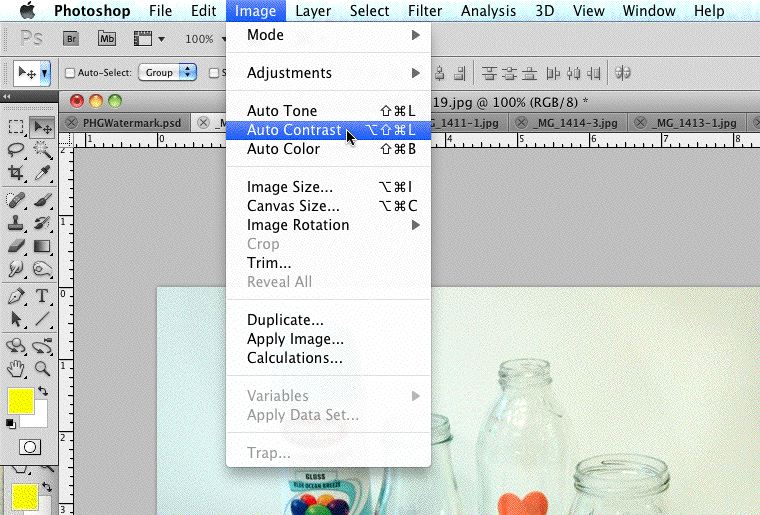
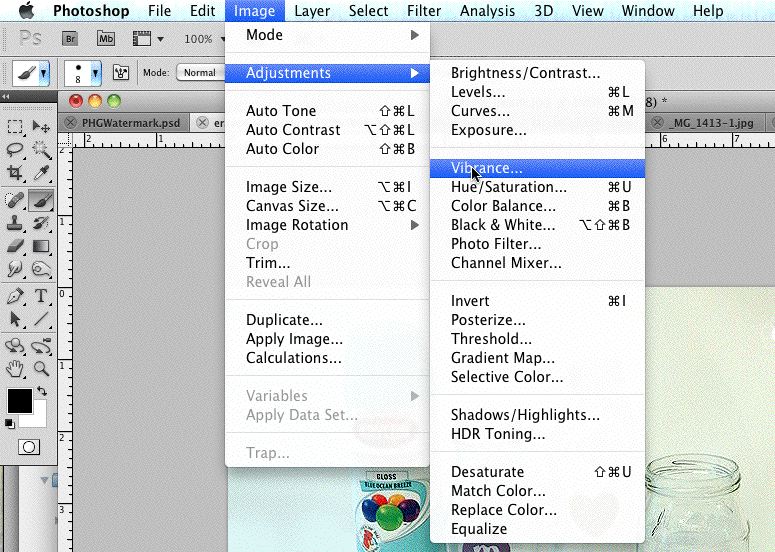
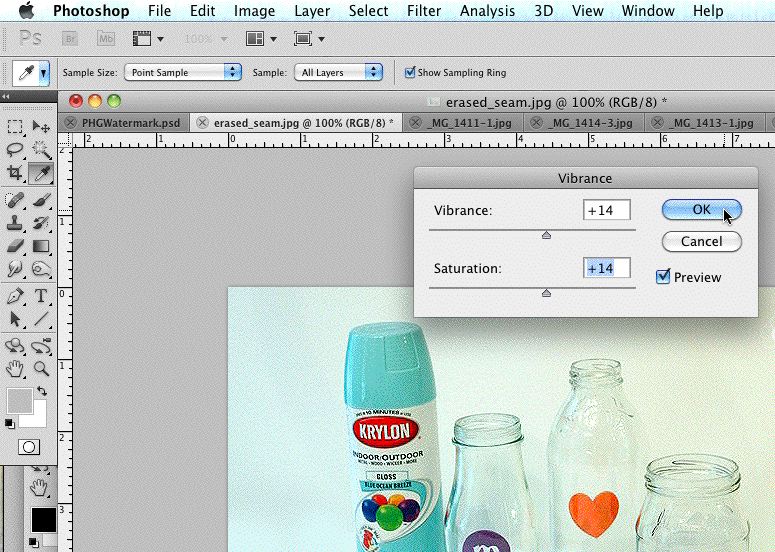
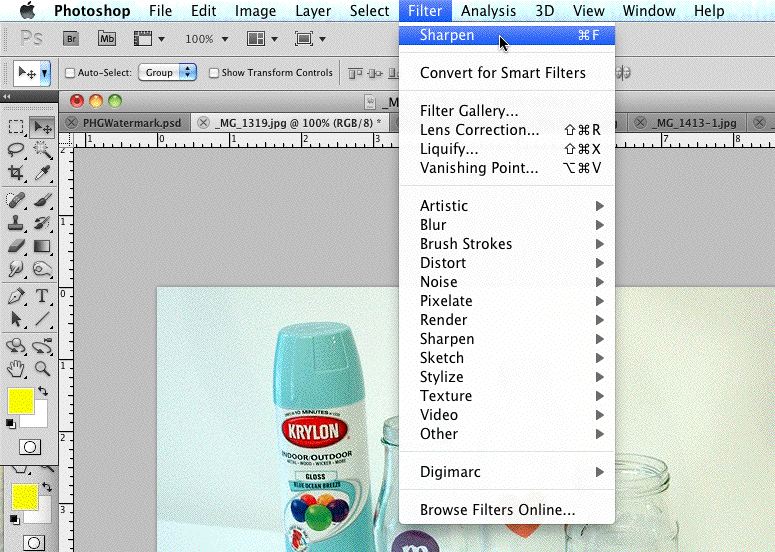
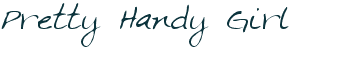

Thank you so much for the great info. I also read your article on making a light box. Thanks for the tip about the CFL bulb.