Lutron Maestro Occupancy Sensor Follow Up
Well, it’s been a while since I installed the Lutron Maestro Occupancy Sensor in our Art & Craft Studio (+ toy room, train room, general overload of stuff room.) And I can honestly say that I LOVE IT! I changed the timer to keep the lights on for 30 minutes after sensing motion (because we have a long room and I wasn’t sure that the sensor would see me across the room.) So far, it hasn’t shut off on me yet. But, it has turned itself off many times after the kids have been playing and vacated the room.
I’ve also tried to sneak in the room several times to see if Maestro will miss me. And he doesn’t, he catches me from about 10 feet away! See:
But, here’s the best part. No more lights left on and energy wasted.
Disclosure: This post is a sponsored post for Lutron. I was compensated for my time and project materials. All opinions and words are my own. Lutron is a company that I was happy to partner with because they make quality products that I have used for years. Rest assured that I will not partner with brands that I don’t value or respect.


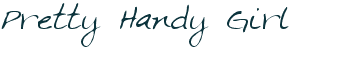



I appreciate the follow up. My hubby had installed a sensor light switch at my request in our master bedroom closet. The switch was in an awkward place so I thought it was an ideal solution. He went to one of the big box stores and I believe the switch cost under $15. Apparently you get what you pay for because in only a few months the sensor part no longer works and we have been back to manually turning it on and off. Here’s hoping this is made a lot better because I am very interested in trying again!
I never did buy this switch, but am ready to bite the bullet. Can you please give me a follow up? Is everything still working like a charm?
It works beautifully. No problems or complaints.
Awesome, thanx so much!