Wall Mounted TV with Hidden Wires Tutorial
Do you have a flat screen TV? Do you have children? Wish you could mount your TV on the wall for space and safety? Or have you already mounted your TV, but the wires are visible and hang below your screen? GASP—not the dreaded visible wires syndrome!

Today I have a tutorial to show you How to Install a Wall Mount for your TV AND How to Hide those Unsightly Wires in a cable management system. SANUS sent me their Full-Motion TV Wall Mount and In-Wall Cable Management to use for this tutorial. Before you start thinking that you can’t do this, or that you have to hire an electrician to run power behind the TV, you don’t! And this is a very easy DIY project! The SANUS In-Wall Cable Management System is the coolest product. It allows you to hook up to an existing outlet elsewhere (within 60″ horizontally from your TV)! (Per FTC regulations, you should know that this is a sponsored post for SANUS, but I approached them after researching TV mounts and cable management systems. )
Genevieve Gorder has some good information about why you want to use a SANUS mount in this short video:
Why did I want to use the SANUS mount? Here’s just a few reasons:
You can pull your screen out from the wall or press it back to just a few inches away. (The arms extend a full 20″. Further than shown, because our cables are too short to fully extend.)
The power cord plugs into an ultra low profile in wall cable system. All wires are hidden behind the TV.
The TV can also extend and swivel from left to right. This allows us to be able to watch TV from the adjacent room! Which means the kids can eat pizza AND watch a movie because they can safely sit at the kitchen table and view the movie in the living room. Score one for Mom! No more pizza stains on the rug or sofa.

Ready to learn how you can easily mount your flat-screen TV on the wall AND hide the wires? Let’s get to it!
Materials:
(I’ve included affiliate links for your convenience. I earn a small percentage from a purchase using these links. There is no additional cost to you. You can read more about affiliate links here.)
- SANUS Full-Motion TV Wall Mount
- SANUS In-Wall Cable Management
- Tape measure
- Painter’s tape
- Stud finder (included in the box, but I like using a bigger one) or view 5 ways to find a stud without a studfinder
- Pencil
- Level (also included, but I prefer a bigger one)
- 1/2″ Socket wrench
- Drywall saw (possibly a multi-tool if you have paneling on your walls)
- Flat head & phillips head screwdriver
- Drill
- 7/32 wood drill bit
- Flashlight & mirror (or smart phone with camera)
Instructions:
This tutorial will show how to install the mount and cable management system in drywall. If you have walls that aren’t drywall, please contact SANUS customer service for help selecting a product for your home.
Decide where you want to mount your TV. Locate the closest studs to the TV. Typically studs are 16″ apart (on center).

Determine the height you want your TV to hang. View the SANUS HeightFinder page to get exact measurements for hanging the wall plate. Mark the dimensions from the HeightFinder page onto your wall.

Tape the SANUS Wall Plate Template on the wall centered on the desired location your TV will hang. Level the template.

Locate the studs you marked earlier and drill holes through the wall into the studs (2 on top and 2 on bottom) using the 7/32″ drill bit.
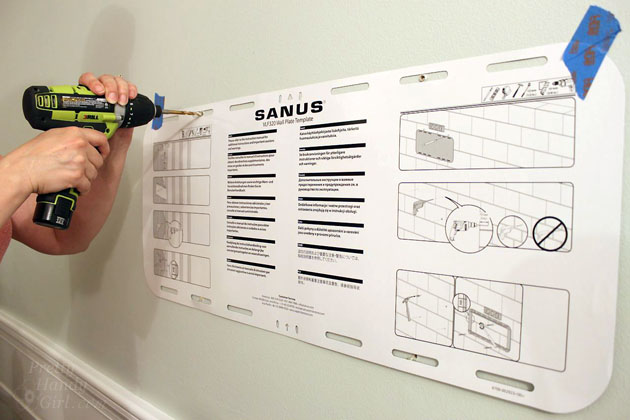
Attach the wall plate to the wall using the 1/2″ lag bolts and washers.

Center the Wall Cut-out Template for the cable management system in between the wall studs inside the wall plate. Level the template and trace around it.

Drill holes into the four corners of the traced template. Use a drywall saw to cut between the holes.
To keep the drywall from dropping into the wall, tape over the cut out before you complete your cuts.
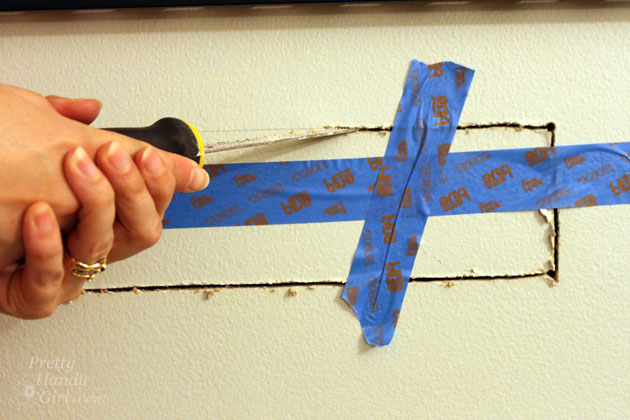
Use a flashlight and mirror or your smart phone to take a picture in the wall. Make sure you have a clear shot down to the baseboard level.
Tape the cable management template just above your baseboard directly below the upper cut out. Level the template.

Repeat the same steps to cut out around the template. When cutting through wood paneling you will want to use a power saw, like a multi-tool.

Feed your cables that attach to the back of your TV through the back of the upper cable management system. (The upper unit has a regular electrical outlet receptacle.) Press the management system into the wall.

Use a flat head screwdriver to tighten the wings that will secure to the inside of the drywall.

Locate and pull the cables and the PowerConnect cable through the bottom cut out. Connect the PowerConnect cable connectors together and press firmly until you hear them click.

Thread the additional cables through the back of the lower cable management system.

Press the in wall cable management system into the wall and tighten the wings using your screwdriver.

Time to prep your TV for mounting!
Remove the TV stand from your TV. Some flat-screen TVs have screws on the back that will release the stand.
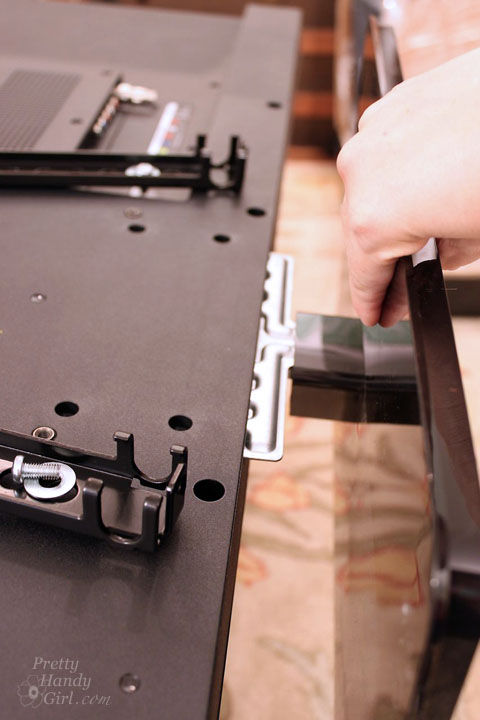
SANUS includes several TV screws with the wall mount kit. Locate the screws that fit your TV. Use the shortest ones you can to avoid damage to your screen.
Attach the TV brackets to your TV using the screws and washers.
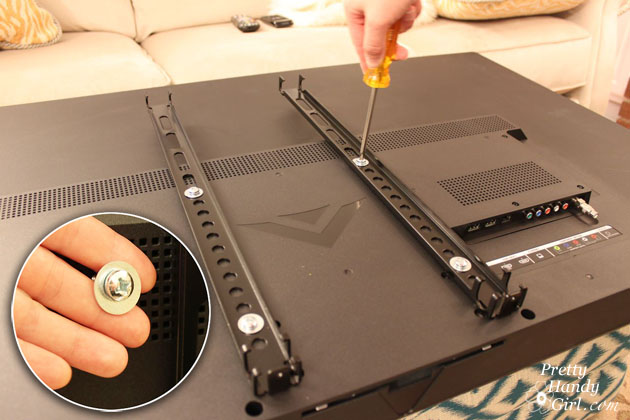
Locate the arm assembly and press it into the wall bracket as shown below:

Attach the arm assembly to the wall bracket with provided screws (two on top and two on the bottom). You’ll find it a lot easier to tighten the screws if you have a hex bit for your screwdriver. The provided hex wrenches are a little more difficult to turn close to the wall.

The TV mount should look like this:

Get the assistance of a Pretty Handsome Guy (or a friend) to help lift the TV and rest it onto the arm assembly.

Attach the provided “click caps” to the TV bracket to secure the TV to the arm assembly.

Plug the TV into the receptacle behind the TV and attach the cables to the TV.

Neatly fold the excess cables and use a zip tie to hold the cable in place. Tuck the excess cables into the arm assembly.

Attach the cable covers to the arm assembly with the smaller hex wrench.

Plug the PowerConnect power cord into the lower cable management box. Plug the other end into the closest outlet (not to exceed 60″ horizontally.)
You’re done and it’s time to enjoy your favorite shows! Look Ma’, no wires!

In the meantime, I’m off to finish watching Mad Men (yes, I’m a little behind on my viewing.) Anyone else still watching that series? I love Joan because she rocks the curvy look ;-).
Disclosure: This is a sponsored post for SANUS. I was not told what to write or say about the SANUS products. I am very particular about the brands I mention on my blog. This is a company I approached because I read great things about their products. You can rest assured that I don’t mention products or brands on my blog that I don’t like. I will always disclose if you are reading a sponsored post or product review.
Pin for later!
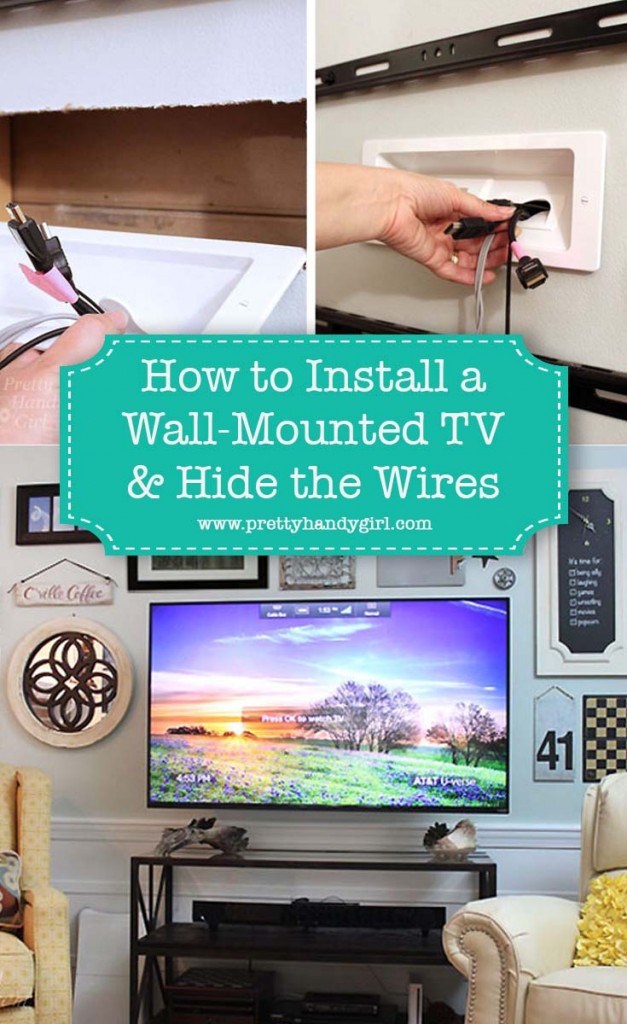




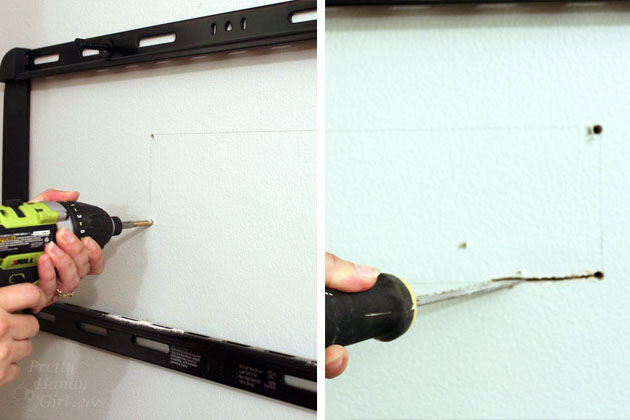





Can’t wait to mount a TV like this! Was hoping to avoid a large piece of furniture in a small room. This solution is perfect so we don’t have to see the wires!
Love the full motion option; it would be amazing to see the TV from the kitchen while I’m cooking dinner!!
I have a different brand in-wall cable management system that I installed 5 years ago. Absolutely love it! (I did have issues installing it because my house was built in 1907 and a fire block and plaster chunks were in they way.) I work in residential construction and encourage everyone to think about these. I’m entering and if I win will give it as a gift to a family member. I have no need for another one in my house. We have 5 new homes going up right now & sending all of those homeowners towards this giveaway.
I so need this for our family room!!
Definitely need this with our 18 month old running around!
Full motion mount……drool.
I need this! I did something similar but it’s not nearly as nice.
I always wondered how people hid the cords. Now I know! Amazing, since I have a dislike for seeing cords.
This is really great. I have two tv’s that need mounting!
Thanks for the tutorial and giveaway!
Question, how would one use this over a fireplace where there isn’t a clear shot down to the baseboard?
Hi Lisa,
Thanks for the question. Please call us at 877.894.6280 or email us at [email protected] with your contact info and someone from our SANUS Care department will be happy to assist. Thanks again!
This looks great! Just what we need in the den of our new (to us) house! Thanks for the detailed description.
I’ve started looking into mounting the TV to the wall. This product looks like just the thing.
I like how they offer a system for managing cords and don’t have to stare at the unsightly wires. Thanks for sharing.
This is awesome! I have recently been researching flat screen mounts to get our on the wall. I hope I win this!!! Either way, your tutorial makes me feel much better about my hubby and I hanging this ourselves (which we planned on anyway)!
This is perfect timing! We just inherited my boyfriend’s brother’s large flat screen. Thanks to out long narrow living room the wall is the only place to put it without sacrificing seating, plus my boyfriend’s 2 year old son makes wall mounting the best of ideas. Please pick me!!